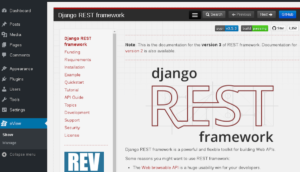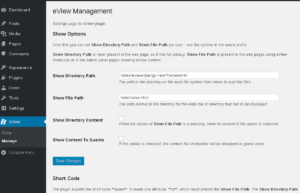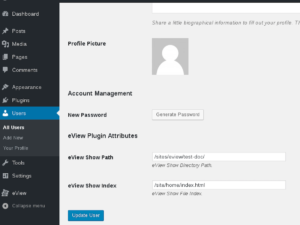eView Plugin
A WordPress plugin for viewing content of private paths (directories) embedded inside an
iframe. It allows to control who can see the content (registered users only,
guests) and specify for each user what path is shown. The pugin exports a short
code to enable embedding the eView in any page.![]()
Features and characteristics:
- show content of private paths inside the admin panel for registered users
- shortcode to embed eView iframe in any WordPress page
- per user settings of private path
- global setting of private path
- straightforward use
- simple configuration
- keep private content out of web server public directory
- serve resources linked from html files (css files, javascript files, images, etc.)
- list all the files inside a directory and provide links to access them
- auto-discover index.html or index.htm inside a directory and display it
- clean code easy to extend
Supported Operating Systems:
It is known to work on Linux, MacOS, FreeBSD, NetBSD and OpenBSD.
Not developed for Windows, but should be easy to adapt.
Sample use cases:
- show private documents only to registered users
- show the documentation of provided services only to registered users
Contact:
- email: eview@siremis.org
Screenshots:
The screenshots are taken by embedding the view of the open source Django REST Framework documentation, which is a static folder with many files (javascript, css, images, …) generated with mkdocs.org and stored in a private folder on the server. Therefore should expose the fact that complex private directory content is served via eView in an embedded iframe without other web server access settings.
- eView inside admin panel of registered users (site admin view)
- eView global settings
- eView per user settings
- eView short code usage
- eView short code rendering